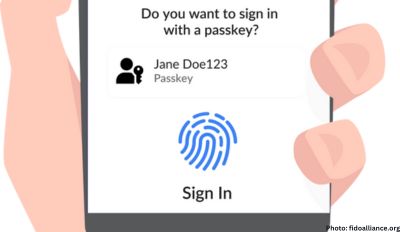With millions of users sharing images and ideas on a daily basis, Pinterest stands out from other social media platforms because its users primarily seek to explore and find new products, making them highly responsive to ads. But not only that. Pinterest is also a promising choice for advertisers because of its lower CPC and free or paid advertising tools that make it easy for them to triple the conversions and get twice the ROI. In this article, Avi-Meir Zaslavskiy — the CEO of 999Global and a marketing specialist gives a complete guide on how businesses can advertise on Pinterest in 2023 and make the most of this powerful platform.
-Create a Business Account
The first step is to create a business account. This account allows advertisers access to a range of tools and features that are not available to regular users. To create a business account, go to the Pinterest homepage and click on the “Join as a Business” button.
-Set Up A Profile
The next thing to do is to set up a profile. According to Avi-Meir, since a profile is the initial point of contact for visitors on your page, it is crucial to create a positive first impression. A profile should include a clear and concise description of the advertiser’s business, a logo, a cover image that represents their brand, and links to their website and other social media accounts.
-Choose An Ad Type
Pinterest offers advertisers three ways to do adverts on the platform. The first is a booster that easily transforms organic Pins into advertisements using a mobile device and just a few simple steps. The second one is an Ads manager. “You can use the Ads Manager to create campaigns, do custom audience targeting, and monitor ads,” says Avi-Meir. The last one is where advertisers collaborate with Pinterest Business Partners, who are authorized partners, to expand their advertising reach and evaluate the effectiveness of their ad campaigns.
-Choose a Marketing Objective
There are four marketing objectives advertisers can choose from when creating an ad on Pinterest.
Awareness: This objective increases a brand or product’s recognition by getting more reach and enhancing visibility.
Consideration: Advertisers can use this objective to generate more interest in their content by attracting higher traffic both on and off Pinterest.
Conversions: This objective encourages the audience to take a desired action, such as purchasing products online, signing up for services, or subscribing to newsletters.
Offline sales: Boost in-store sales by attracting more customers to physical locations with this objective.
-Choose an Ad Format
There are a lot of ad formats that can choose from when advertising on Pinterest and they include:
-Idea Pins: Also known as story pins, these are brief video clips or a series of up to 20 visuals that aim to captivate Pinterest users with interactive educational content.
Try on Product Pins: This format is an innovative feature that merges content with augmented reality to provide a virtual “fitting room” experience for Pinterest users. “This ad type shows users how a product will look on them through the use of their phone’s camera using AR technology,” explains Avi-Meir.
Collection Ads: This type of ad comprises a large, prominent image or video accompanied by three supporting images. If a user clicks on the ad, you can present up to 24 supplementary images on the ad detail page.
Carousel Ads: Pinterest’s carousel ads are designed to resemble organic Pins, but they feature a sequence of images that users can swipe through. Each carousel ad can feature anywhere from 2-5 images — and when a user saves them, the complete carousel is saved to their board.
Promoted Pins: “This ad format is the easiest type of ad to create on Pinterest because you are just boosting an already existing Pin,” says Avi-Meir. These ads consist of a single image or video that appears in a user’s home feed and only differ from organic Pins by featuring a small “Promoted by” label.
Shopping ads: Shopping ad features one video or image pulled from the product catalog. And the great thing about these ads is that anyone can set them up in minutes.
-Create a Custom Audience
Advertisers can discover their ideal audience and ensure that their ads reach the people who matter most to their business through the following targeting options:
Automated targeting: Pinterest’s automated targeting system selects the right audience by analyzing the information in a Pin.
Demographics: Advertisers can refine their target audience by using demographics such as age, gender, location, and language, to help them connect with the right people.
Interest: Target individuals based on their interests, such as recipes or home decor, as they scroll on their home feeds.
Keywords: Direct ads toward individuals who are likely to take action by targeting specific search terms. “Your ads will appear in search results and related Pins when users search for them using the same keyword,” says Avi-Meir.
Customer lists: Advertisers can upload a customer list to reach individuals who have previously interacted with their websites, shops, or Pinterest content.
Actlike audience: “You can also use actalike audiences to locate individuals who share similar interests and behaviors with your current customers,” explains Avi-Meir.
-Optimize The Pins
“You can make your pins stand out by using high-quality images that are visually appealing and eye-catching,” says Avi-Meir. Advertisers can also include relevant keywords and hashtags in their pin descriptions, as this will help the content appear in search results and reach a wider audience.
-Measure Your Results
Avi-Meir emphasizes that it’s crucial to gauge the success of any advertising campaign by measuring the outcomes and assessing the efficacy of your endeavors. Pinterest provides an array of analytical resources that enable marketers to track vital metrics such as saves, clicks, and impressions. By leveraging these tools, you can evaluate the performance of your content and adapt your approach as required.